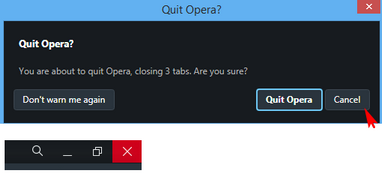Opera 68 is here with built-in Instagram in the sidebar
-
radekpilich last edited by
@georgic556: You are doing it wrong. You have to let it do its thing for a few hours once, and then it works all right. Don't close and disable, just let it do its thing.
-
andrew84 last edited by andrew84
My multiple post in Beta/Dev threads regarding the white 'flashbangs' in dark mode were ignored as it seems, and now I have the 'white' flickering start here in 68 too. Also there are white background flashes when I switch internal pages in dark mode.


-
karen-arzumanyan last edited by
Ahhhh! What have you done ?! Where do the closed tab history button?
Why eat an unnecessary search button!
How to return the button for quick access to closed tabs? -
jojo0587 last edited by
In Windows 7 in a light themethe button "search tab" (without backlight) is barely visible. In a dark theme is OK.
My proposals for changes in Opera (Google Document).
- There are not enough signs to put all the links here. -
A Former User last edited by
https://forums.opera.com/topic/39962/instant-search-gone
I want back the instant search

-
andrew84 last edited by
And yes, the many times reported bug regarding the 'blue' state of default [D] flags was first ignored in Dev thread, then the bug was imported to Beta thread, and now it's in Stable version.
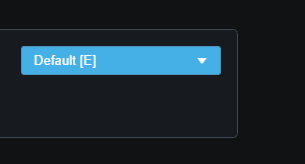
-
A Former User last edited by
@kmielczarczyk: Can I please talk to one of you guys privately? One of my accounts is completely broken, and sync is also broken for this one. I really don't know what to do anymore.
-
karen-arzumanyan last edited by
@andrew84: Thanks. This is what I need.
I appeal to the developers - do not remove such a function in any case! -
firuz-u7 last edited by leocg
Why did you remove recently closed tabs?
I know that in history you can see recently closed tabs, but there 5 total shows 'Total 5 Carl' or increase the number in history or return recently closed tabs. -
marezezelj last edited by
@firuz-u7: Also I want option to back recently closed tab shortcut in titlebar.
-
saam last edited by
In 67 and 68 version both have don't show my search history.
:
i've try clear profile, clear catch and reinstall opera but its can't save my searching history.
:
today i'm update opera but 68 version also not save my history.
:
64 bit, window 10 -
burnout426 Volunteer last edited by
@marezezelj Goto the URL
opera://flags/#search-in-open-tabs, disable the flag and restart Opera. -
andrew84 last edited by
The red cross after clicking cancel on the multiple tabs closing dialog also was not fixed.