Opera 66 initial release makes it easier to reopen closed tabs and to access extensions
-
A Former User last edited by A Former User
@max1c Not a problem
;-)I see, and what if you temporary disable HW acceleration (you can do it from the Settings, or by launching the Opera with--disable-gpuswitch), or only disabling GPU compositing:--disable-gpu-compositing, does it help with a black screen issue? -
max1c last edited by
@l33t4opera: Just tested it works on Twitch after turning off HW accel. Doesn't work on youtube or other sites I tried though. Still black screen. Very strange.
-
A Former User last edited by
Where can i find the wallpaper with the pink circle shown in opera 66.?
-
jtdi 0 last edited by
Please check this bug. Opera automatically adds websites to my speed dial page.
-
federr7 last edited by
sorry but the new floating window for videos is a downgrade of what we had. No volume control available, the original video windows just black out and you can't click on any place of the window to pause the video
-
A Former User last edited by
@kened said in Opera 66 initial release makes it easier to reopen closed tabs and to access extensions:
@andrew84 Disabling these two flags makes pop-out works normally:
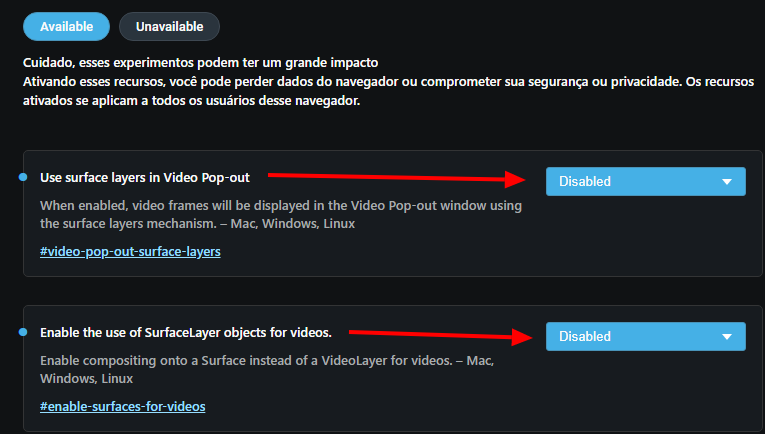
why both flags need to be done ?..
-
johnston5129 last edited by
ive tried every version of opera and still no video pop out for any twitter videos, ive tried all the extentions too ,for video popup/picture in picture nothing works ,,,video popup works on nearly every site but NOT on twitter why is this?? is there a way to get video to pop out in twitter????
-
balcis last edited by
I use opera at my work computer. my company uses its own certificates. with developer v66 it started not to connect to any sites, then I moved on to previous stable versions and there were no problem.
now with stable channel updated to v66 and now I can not connect to any sites even on stable channel, neither.
what did you change about certificates, or security? what can I do to solve this?
-
A Former User last edited by
so on youtube it still eat 70-99% cpu and ~100% gpu
(it begin in Opera 65 and still not fixed) -
A Former User last edited by
Hold up, what befell the overlay scrollbars? After the update, they look "typical" (default windows scrollbars). This isn't OK, there is no compelling reason to have scrollbars constantly unmistakable, we have mouse wheels for looking over. Additionally, the default ones look too appalling.
Could you in any event empower scrollbar from show://settings for everything? It's a little scrollbar, sort of "imperceptible", would be a decent trade off.

