[Solved]The settings look crooked
-
temkem last edited by
Try changing fonts in Opera settings. Also try disabling hardware acceleration.
Does not help. Recorded in the video Opera installation
-
temkem last edited by
You didn't changed the fonts nor disabled hardware acceleration on that installation.
Alas, but changing the font in Opera's settings and turning off hardware acceleration do not change anything.
-
zalex108 last edited by
You are right, I've installed same version in same folder "Desktop" and the option and enabler box appears moved.
It seems something wrong since my other Beta installation it's USB also and has the same issue.
Default view (Opera Stable):
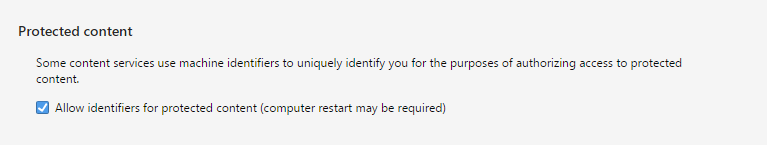
Wrong view (Opera Beta) - USB:

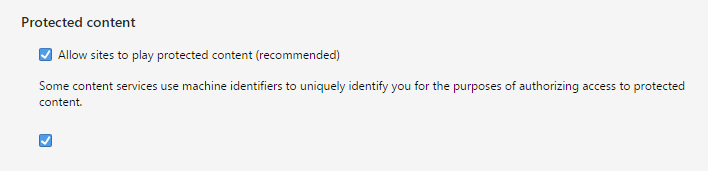
I Didn't tested if in a default installation it's right or wrong.
If LeoCG doesn't know about that, it seems that hasn't been reported.
"You cannot know the meaning of your life until you are connected to the power that created you". · Shri Mataji Nirmala Devi
-
temkem last edited by
I Didn't tested if in a default installation it's right or wrong.
Default installation gives the same effect.
Therefore, I wrote first of all in this forum
-
zalex108 last edited by
You may report the issue since the stable it's coming soon, don't know if any other beta build will be before the stable.
"You cannot know the meaning of your life until you are connected to the power that created you". · Shri Mataji Nirmala Devi